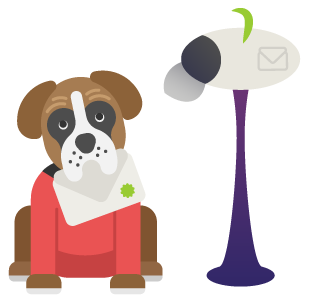“Is your mailbox secure?” – IT Support Episode 23
Hi, I’m Christian from “Northstar IT” and this week I want to talk about, protecting your email.
Emails come a long way. Certainly from when I started in this industry I’d turn up at my desk and there were a few emails that had arrived overnight. Those of course were the good old days. We’d be more interested in the post that landed on our desk rather than the email.
However now we deal with a lot of critical information and a lot of important email flows around the office all the time. If you’re the business owner or someone who might authorise the payment of invoices.
Let me paint a picture for you.
You’re away on holiday, stretched out on that comfy sun lounger with a cocktail in hand and then you send an email to your book keeper saying I forgot to sort this invoice before I went. Could you get it paid for me please?
And then you go back to sipping that cocktail and enjoying the holiday. However there’s an important part of this story which isn’t quite right.
You didn’t send that email, did you?
Your book keeper doesn’t know that. They’ve just received your email request, they’re processing the invoice while you’re stretched out enjoying that cocktail complete with cute little umbrella. Someone has hacked into your mailbox. You didn’t know about it. They’ve been lurking there
in the background for a while monitoring your emails and know that you’re away on holiday.
However there is a really simple way we can stop this from happening. It’s called Multi-Factor Authentication or MFA for short. Now I know that sounds boring, come back here and pay attention.
No running away!
You’re used to using it anyway for your online banking. You’ll have something a bit like this. However we can install a digital copy of it on one of these. You know, that smartphone you carry around all the time. Too busy doing this on it to pay too much attention. A little app on there and we can make sure that if someone tries to set your email account up on their own device without your authorisation you get a little request appear on this and either you type in a six digit PIN code or you can go “Approve”. This way you know that someone isn’t accessing
your mailbox without your authorisation. Nothing is of course perfectly secure.
Try it!
This is a lot better than what it would be without it. So if you’d like any help with setting up MFA or Multi-Factor Authentication to protect your email, speak to your IT support or drop us a line and we’ll be more than happy to talk to you about it.
Until next time.
(magical staycation finger snap)