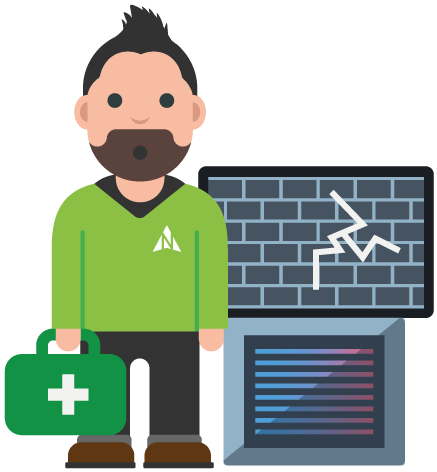If you would prefer to read, rather than watch…
“Where’s the pound sign? (Part 2)” – IT Support Episode 117
This week, I’ve got the second part about my UK keyboard incident.
Woo
So as I touched on last week while doing a bit of travelling, I decided to invest in a large standard keyboard to work with my laptop, I discovered the hard way that there were a few symbols missing. The one I brushed on last week was the hash key.
Bro
Then I hit another snag.
On this foreign keyboard there was no pound sign.
Slam your body down and zigazig
Eh!
I needed to do a couple of quotes for clients. So there’s a simple solution to this problem. There is something called the ASCII Code Set.
ASCII stands for the American Standard Code for Information Interchange.
Yes, that’s a load of geeky stuff you need to not worry about.
Really?
Okay.
The key thing is, every character that exists on a computer that you can type there is an ASCII code that you can access it in, I experienced this for the first time in an earlier job when I worked for a foreign bank and there was an “a” with an accent above it.
And I can tell you to this day by holding down the alt key and pressing 133 on the numeric keypad that spits out the code for that “a” with the certain accent above it.
There is also a code for the pound sign.
So if there’s something you need to use that isn’t on your keyboard, there is a code to access it. If you need to know something like that comment below.
Or speak to your friendly IT support people.
We’ll be happy to help.
Woo.
Until next time.
Woo.