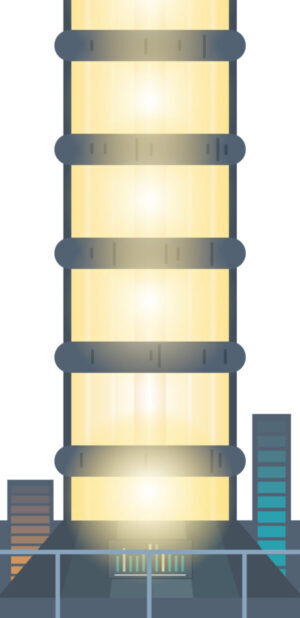If you prefer to read, rather than watch….
“How to do online meetings (Part 2)” – IT Support Episode 41
Hi, I’m Christian from “Northstar IT” and this week I want to talk about the power of Zoom.
We’ve all had to adjust to doing meetings online and I don’t know about you but there are some weeks I feel completely “zoomed out”. I do believe that’s an expression that’s going to become commonplace.
“Zoomed out”.
Personally last week my eyes ended up looking like the shape of my dual screens.
If you want to know about dual screens check out episode #14.
On this occasion I was having a meeting with another business over on the other side of the county, a general first contact, get to know one another and partway through that meeting she disappeared mid-sentence, completely gone, disconnected from the meeting.
So I sent her an email just to say, “I don’t know what happened, however I’ll hang around on the Zoom meeting for five minutes just in case you can rejoin otherwise do you want to reschedule?”
She emailed me back straight away to explain she’d lost power and if I didn’t mind hanging around she’ll be back as soon as she can find another cable.
So a few minutes later she rejoined the meeting and apologised, she said, “I’ve got a really dire cable for my iPad and just when I’m not noticing it stops charging”.
And on this occasion lost charge and obviously disconnected her from the meeting.
So my tip to you, if you’re going to line up a meeting and first impressions count especially when you’re having a one-to-one with a technology company, make sure whatever device you’re going to use is fully charged, and even better make sure it’s plugged into the mains when you’re doing it, and if it is plugged into the mains make sure you’ve got a quality reliable cable that is charging your device.
Nothing worse than dropping out of a meeting when you least expect it.
Of course we all make a boo-boo now and then but avoidable ones like that should certainly not happen. Make sure your device is well powered and plugged into the mains to make sure you make that good first and well-charged impression.
Until next week.
PS. Other digital meeting platforms are available.
Zoom Zoom.