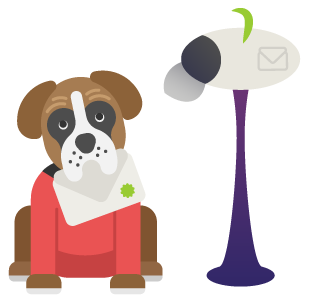If you would prefer to read, rather than watch…
“What is Sharepoint? (Part 4)” – IT Support Episode 124
The feature of Sharepoint that I want to focus on is called file caching. Yeah yeah I know. However, if you’ve got a large amount of data you need to share and collaborate with (let’s say one terabyte), the average laptop tends to have a 256 gigabyte SSD in it. I can tell you that’s only one quarter of a terabyte. I only got a C in maths, but I can tell you if you’ve got four times the amount of data Sharepoint does it for you. As long as you’ve got access to the internet and I might add a fast connection to the internet When you’re opening those files Sharepoint will decide what to keep locally and what is safe to remove. That way you can have access to vast vaults of data that your business may have without needing devices to mirror that amount of space. Trust me, if you want to be using more of your data out on the move especially using laptops, Sharepoint is definitely a solution for you. And if you’ve got any questions, comment below . And if you’re watching on YouTube, don’t forget to hit subscribe.
Until next time (click, click)