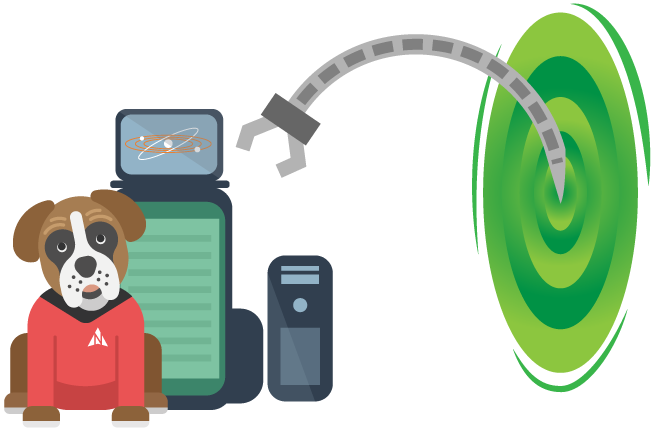For those who prefer to read rather than watch…
“How secure is YOUR password?” IT Support Episode 54
Hi, I’m Christian from “Northstar IT” and this week I want to talk about your password security.
In the earlier days of IT it was quite common to see people use passwords like, “password” or “12345678”, but the real shocker is some people still do.
Thankfully, lots of online systems, especially really sensitive systems like banking require you to use more secure passwords than this, so you don’t get a choice. Sometimes it can be a challenge coming up with something more secure or creative that you can use as a memory hook to be able to create a password, a pet’s name, a family name, a date, there are some, numerous tips which I’m sure will end up whizzing around in the background. Like, for example, using a number “3” instead of a capital “E” or instead of an “i” an upside down exclamation mark “!”, a dollar sign “$” is quite a common substitute for the letter “S”.
However, we’ve got a special little plugin for you, if you click on the link below, it will take you to a page on our website.
There are two features of it, one, you can put an existing password in to see how secure it is and how long it would take an automated program to hack it or, effectively, second guess what your password is. Obviously you want to see something that comes up saying, millions of years but you can have a bit of fun with this tool and put in the silly passwords like “password” or the numerical one that I referred to, one to nine.
Feel free to use it and put whatever you like into it see how secure a password that may be your one you’re already using. We won’t store it, we won’t transmit it, this is purely to be able to put that data in. It’s powered by a website called “How Secure Is My Password” so they get all the credit for it, we’ve just branded it up so it looks a little neater and more “Northstar” like on our website.
But if you’re really struggling there’s also a random password generator on the website and this will put together a load of random characters, numbers and special characters that will be almost impossible to hack.
So if you need any help in any areas to do with security always speak to your IT people, they’re there to support you.
Until next time.
And here is the link to the password checker.