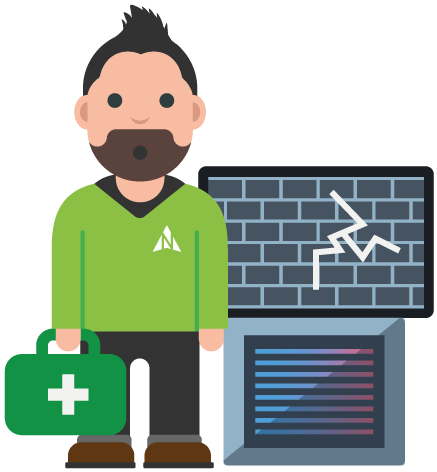“Refurb or not to refurb (Part 1)” – IT Support Episode 72
Hi, I’m Christian from…
Refurb or not to refurb?
So this week’s inspiration comes from a lady over in the United States of America. Jeanette this one’s for you.
She wanted my opinion on refurb computers. She quite often tries to save money buying something secondhand if possible, however she said maybe computers wasn’t an area that she should cut corners on. Like so many situations, it really comes down to the right tool for the job. So what I want to focus on in this video, is the processor in the computer. You can refer back to a previous episode about “how big is the brain in my computer” to have an idea about what type of processor to look for which is what this video is based on.
The i3, 5 and 7 processors have been around since roughly the 2009-2010 year. There’s been subsequently an upgrade of those processors out almost one a year. Currently, if you’ve got the latest generation of these processors in your computer it will be an 11th generation. Not quite so common in mainstream computers at the moment mainly down to the pandemic and a shortage of microchips. We’re currently seeing 10th generation processors in most mass-produced computers at the moment. So I want to give you a little tip, that if you’re looking at a refurb computer and want an idea about how recent the processor is, this video is based in 2021. I had to really think about that for a moment.
Current processors are an 11th generation if you’ve got the latest, for each number when you see an i3, 5, 7 or 9 there’ll be a dash and some
digits that will follow it. The first part of that number will tell you what year it is by generation.
So, currently we’re on the 11th generation you might have an i7-11xxxx. If you wind back the clock, and find that your processor has got an eight in it, after the hyphen, it’s roughly three years old.
Follow that same benchmark. I had someone ask me some advice about a refurb computer a couple of years ago and she was looking at a spec that on paper looked amazing. However, what I had to point out, that processor started with either a three or a four so we’re already looking at
something six or seven years old. Use this tip, especially if you’re looking at refurb second-hand computers to make sure that you’re not looking at something that seems to be far better than it really is.
Until next time…