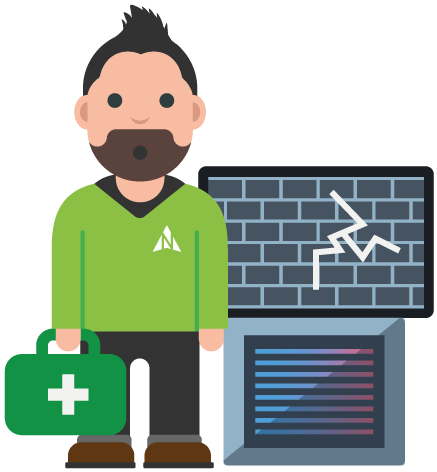The Touchpad – IT Support Episode 77
Tap tap
Yesterday I was invited around for dinner at my friend Sheelagh’s, she’s a lovely lady who reminds me of a slightly more senior version of Helen Mirren. She’s an actor too.
So when she needs a bit of help with her computer, I know it’s going to be an oscar-winning performance, I arrived yesterday afternoon to a list of jobs that she needed a bit of help with on her laptop. One of the problems she was having, is while sending an email she wanted to be able to change the font and sometimes the size but, where that little name is with the font name and the font size it was greyed out. Now I know from experience that if you’ve got the flashing cursor and it is sitting on one of those boxes at the top, you can’t change anything. I was pretty convinced that if this happens regularly she would have noticed that.
The brain starts whirring adding some other symptoms and I think.
Bang! I know what the problem is.
That pesky little touchpad you know that square bit in the front that you control the mouse cursor with, that’s got a little added feature that’s called tapping. And that’s what you can use to replicate either one of the buttons on the front of the touchpad as in the buttons that would usually be on the mouse.
Plenty of people, when moving their hands around the keyboard will gradually brush up against the touchpad and occasionally replicate tapping. This can do all manner of things including, in Sheelagh’s case, making the view size of a document this small.
So, if you’ve got some rather random symptoms happening on your laptop whether it’s a gremlin or a ghost, you can turn that tapping feature off in the settings. And if you’re using an external mouse, really you don’t need that on at all.
So until next time, tap tap.