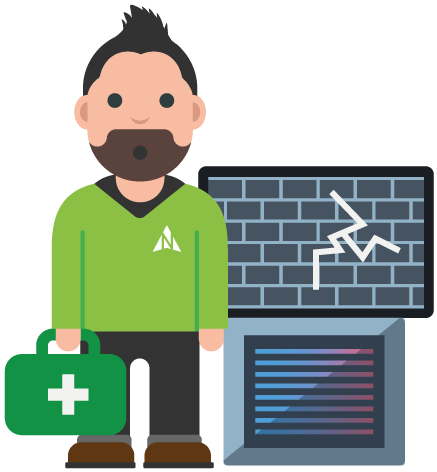If you prefer to read, rather than watch…
“My mouse isn’t working (Part 2)” – IT Support Episode 90
Dongle.
Last week’s episode I covered a call from one of our clients so I checked in with him the next day and he fed back, that the solution had been solved. One of our mouse mats working on his wooden desk seemed to have solved the problem with the mouse not working properly and then later in the day after I’d signed off the episode he then reported.
‘It’s still causing a bit of a problem here and there.’
I know exactly what we need to do, I was on my bike that day so I packed in a trusty USB extension cable into my bag and took the slightly more hilly route via Norm’s office. And I double checked 24 hours after and he said, ‘it’s definitely fixed the problem this time’.
So if you’re using a wireless keyboard and mouse or just a mouse and it has a dongle, like that, especially if you’ve got your computer located under a desk. Sometimes these little dongles aren’t powerful enough to make their way through a chunky desk and there could even be something else causing some interference.
So if you make sure that you’re using a proper surface for your mouse and you’re still having problems. In this case, it just seemed like the mouse was stuttering from time to time, try a USB extension cable and make sure that you get this dongle a little closer to where the keyboard and mouse is.
Works absolutely perfectly and has done for years, but do remember if in doubt, ask the experts.
Until next time.
Dongle.