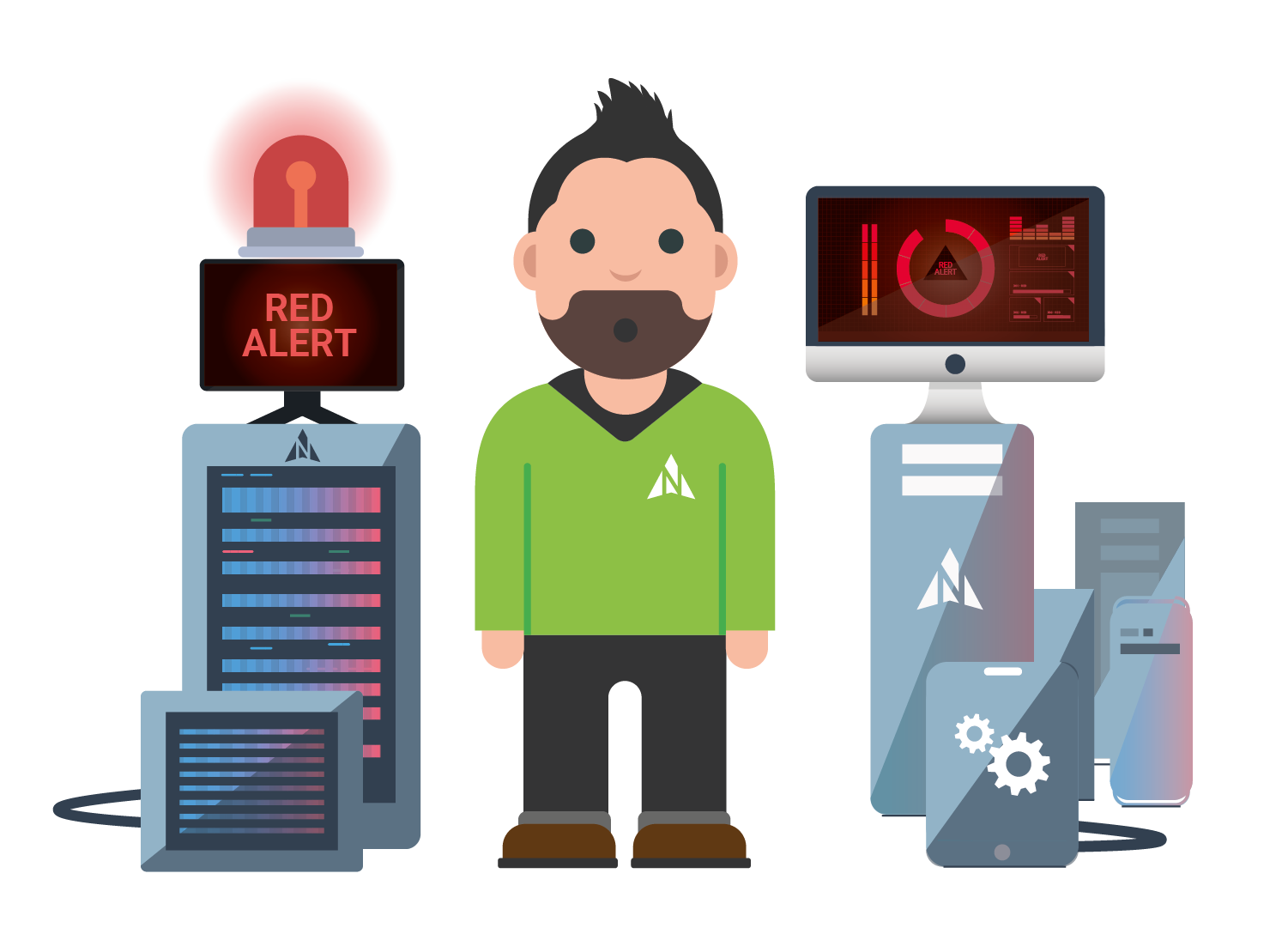If you prefer to read, rather than watch…
“Do it in private” – IT Support Episode 96
Private browsing.
We had one of our clients ring up needing some technical support with his computer, not appreciating when we log in remotely we can see everything that you can.
– What?!
If you’ve got a browsing window open with something that maybe you shouldn’t be looking at on a work computer we can see it as well as you. You’ve got to remember what we’re looking through is basically like a pair of binoculars remotely controlling your computer.
I’ve been in this industry for two and a half decades now. I’ve seen it all. Whether it be an oil trader up in London who is very proudly showing off something I would much rather never ever see in my life ever again.
Another member of staff that worked for the bank I was a consultant for, who got fired for using a work computer to browse a certain website that he certainly shouldn’t have been doing on a work machine, and then if you are you need to make sure you cover your tracks.
So this week I want to focus on private browsing.
This is a little tool included in browsers such as Microsoft Edge and Safari and you can put your browser in “Private Mode”.
So if you’re going to be using it for something a little less work related I would suggest you use one of these modes.
My personal recommendation would always be use a separate device for these sorts of things not a work machine, even if you are in the office late and alone and tempted to do something with hardware that’s not your computer.
– That’s what she said!
Make sure you put your browser into private mode first.
Until next time.