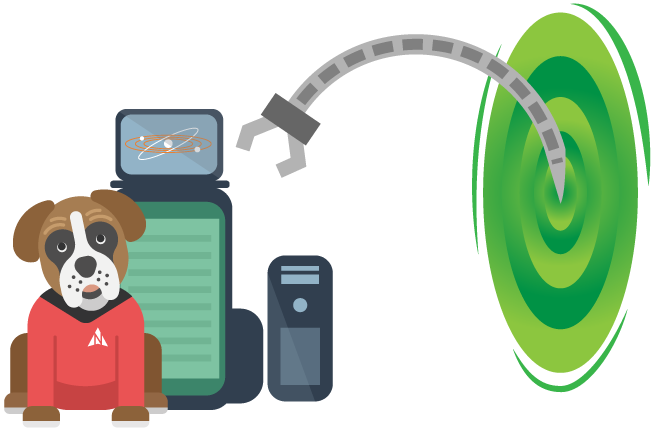“How to do online meetings (Part 1)” – IT Support Episode 40
Hi, I’m Christian from “Northstar IT” and this week I want to talk about the security of your meetings.
So this week I’m talking about the security of your digital meetings, believe it or not there are still many, many invites going out without any password protection on them at all.
I see them all the time, obviously not from fellow IT professionals, we all know better!
However, most people probably don’t think anything about whether their Zoom meeting, or any other digital platform for that matter, needs to be password protected. After all, they’re only sending the link to one person.
So do remember when you send out that meeting request without any password protection on it, all you’re sending out is a link with a number in it. Now some people do tap those numbers in manually and if there’s no password protection on it you could find yourself with an unexpected visitor in your online meeting.
Now of course it could be a group with maybe 10, 20 or more people. So do you know who every single person is that’s sitting there perhaps without their webcam on, listening to what you’re saying.
You could be discussing something confidential or something personal or something embarrassing, or all of the above.
So do you want just anybody to come into those meetings?
No, of course you don’t and depending on what you’re talking about, you could even find there are GDPR consequences. So make sure, when you send those meeting invites out, you make sure you tick the password box.
It can be randomly generated for you. You don’t even have to get creative with it and that way you will make sure there’s no unsuspecting visitors lurking in the background.
So until next week.
Zoom Zoom.
(magical finger snaps)