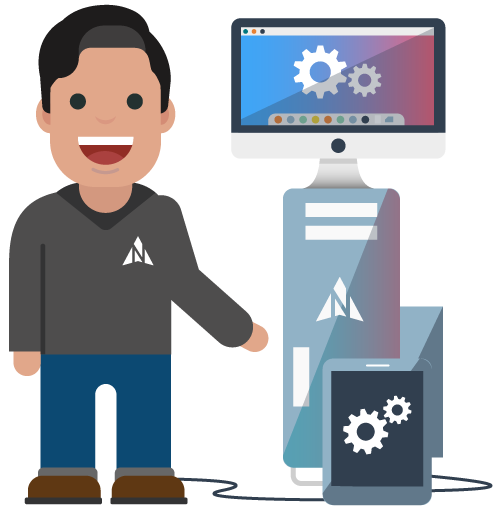What are the most common threats?
Courtesy of Matt Kidder, a Licensed Private Investigator with a global risk mitigation leader –
One of the most common forms of identity theft is email hacking, since emails are frequently the gateway to a person’s life on the Web” Kidder explains. Kidder cites three main reasons why thieves may want to hack into your individual account: