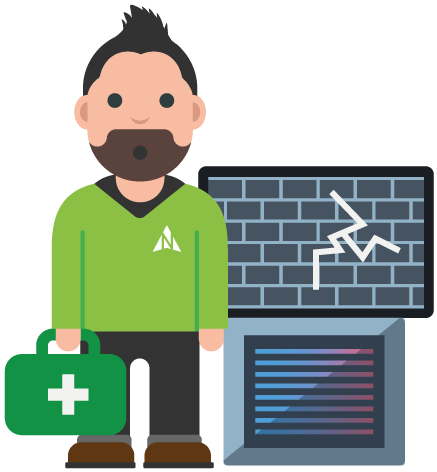If you prefer to read, rather than watch…
Why is my computer getting slower? – IT Support Episode 109
Why is my computer getting slower?
So there’s many reasons for this and a simple investigation by your IT support company can look into it. However, one thing to manage your expectations. As the computer gets older the demands that are put on it get greater.
Now if it’s windows for example, there’s a continual stream of updates, security patches, and stability patches that Microsoft will release to make sure your operating system is running as smooth as possible and is secure as possible.
An average computer, you’ll probably get a good life span of four to five years out of it and then the actual load that goes on it from updating operating systems whether it be Windows or Mac OS X.
Or, in the case of my mother who inspired this episode, no, you can’t opt out of IOS on your iPhone to make it quicker. You do need it to make it work.
Or, if you want to compare to a car it would be pretty useless without an engine and a steering wheel.
So, do remember keep an eye on the age of your computer and certainly if it’s an average admin grade computer and it’s over four, maybe five years old even, it’s probably time to replace it.
If in doubt, speak to your IT people for an appraisal of your computer.
And if you’ve got any questions don’t forget, comments below.
Until next time.