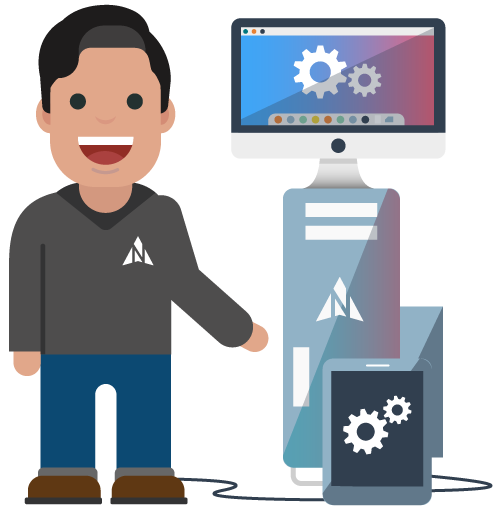
It’s IT support, Jim, but not as we know it
When it comes to IT you just want the job done.
And you need someone you can trust to do it.
Like, now!
If you use a laptop for more than an hour a day – you may be as risk of RSI (repetitive strain injury).
Let me explain –
RSI is a term used to describe the pain felt in muscles, nerves and tendons caused by repetitive movement and overuse. The condition mostly affects forearms and elbows, wrists and hands and neck and shoulders and can be very debilitating. The symptoms of RSI can range from mild to severe and usually develop gradually. They often include: pain, aching or tenderness -stiffness – throbbing – tingling or numbness – weakness – cramp.
Using a laptop on a regular basis really does put you at great risk.
The problem with laptops is that they’re designed with portability in mind rather than what’s good for your back, neck, and wrists.
Basically, if the screen is at the right height then the keyboard is too high, and if the keyboard is in the right position, then the screen is too close and too low. Also, laptop touch pads and trackballs are never good for your hands or wrists.

When using the laptop for extended periods, use an external, full-sized keyboard and position it at a height that allows your shoulders and arms to be in a relaxed position, with your elbows at a 90° angle when typing. Make sure that your wrists stay in a neutral (flat) position.
Be kind to your wrists by using an independent mouse rather than the mouse that’s incorporated into your laptop keyboard. Place the mouse on an adjustable-position mouse platform so you can keep it near your body and keep your wrist flat while using it. Some people with wrist pain benefit from alternating between 2 or 3 different models throughout the week, so the wrist is not always in the same position.
Get a laptop with the largest screen possible for your needs to avoid the stressful posture that results from straining to see the text on a small screen. If you find yourself straining to see your screen, increase the font size.
Despite the name “laptop”, you want to avoid propping your laptop on top of your lap as this requires you to slouch down to see the screen. If you have to work on your lap, such as while you’re on the train, at least put the laptop on top of your computer bag or briefcase so you can raise it up slightly. Adopt good sitting posture with lower back support, and ensure other desk equipment is within reach and get into good habits before the aching starts. Neck, shoulder and back problems gradually build up over time.
Having a keyboard and a mouse, especially wireless, really helps when you need to make a presentation to customers, especially if you don’t have access to a big screen. Just put your laptop on the table and let the people watch your jaw-dropping presentation while you are showing a lot of skill using your keyboard across the room.
Did you know that the toilet (a public toilet to make it more disgusting) is more likely cleaner than your laptop? It is in fact 5 times dirtier than a typical toilet. Well, cleaning external peripherals is way easier than cleaning the laptop itself. And if you are obsessive about it, just throw them out and buy new devices. Easy.
You may increase your productivity – you tend to work faster and type better by using by external devices.
Have a soft and integrated palm rest, so your palm and wrist is supported
Provide an easy to clean surface and well-spaced keys
Be wireless. Such a version will not only be very portable, but will also avoid the usual tangle of wires on your desk. It’ll save you time and irritation from having to ‘unhook’ everything, before you set off with your laptop for an appointment

A non-ergonomic computer mouse puts undue stress on your forearm because your arm sort of twists when using it.
The right size for your hand.
Ambidextrous. Most mice are for right-handers and it must be annoying for a left hander to pay more for a left hand ergonomic mouse – if you can find one!
What about my computer screen
The size will depend on what you mostly use it for and how much desk space you have available.
Screen sizes now range from 15”-24” and even larger.
You should generally aim for a 16:9 ratio for general use, as most media is now produced in this format.
The minimum native resolution should be 1920 x 1080 pixels to ensure you have a very clear display, which is easy to see.
If your budget permits look for a screen which has a height and tilt adjustment. This will make it easier for you to adjust it to ensure it is comfortable to use.
Or on the other hand – consider a monitor bracket, which will keep your desk space clear altogether.
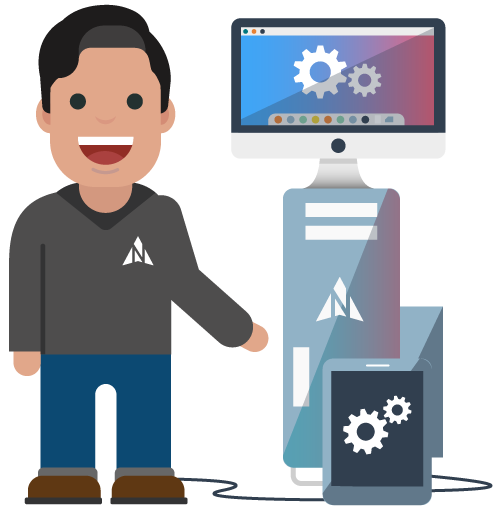
When it comes to IT you just want the job done.
And you need someone you can trust to do it.
Like, now!
- Spock,The Wrath of Khan

Open hailing frequencies with The Bridge by calling 01903 25 99 23, Monday to Friday 0830-1730.
Alternatively start operating your business at warp speed, by booking an informal chat with Charlie, just by clicking on the Calendly button below. You can pick a time that suits YOU.