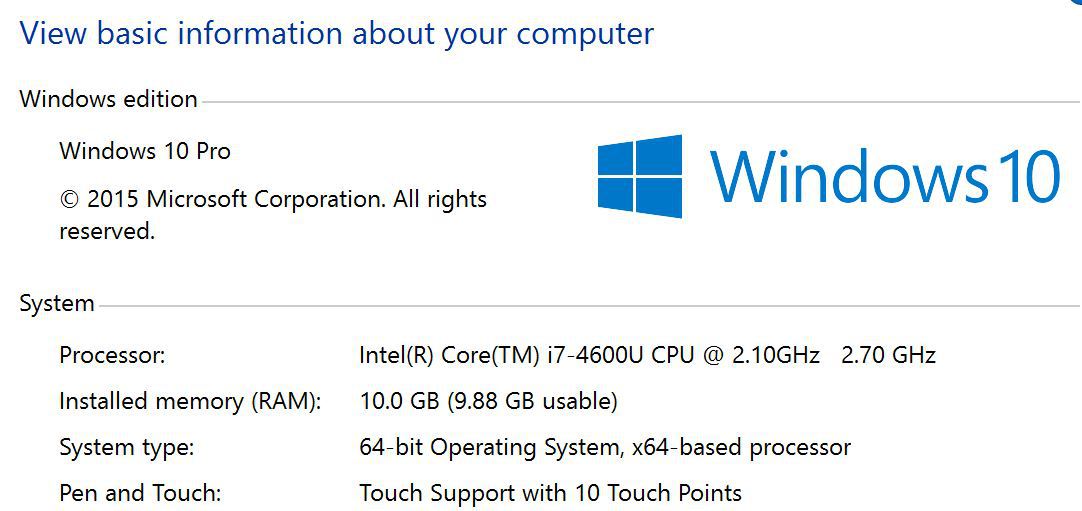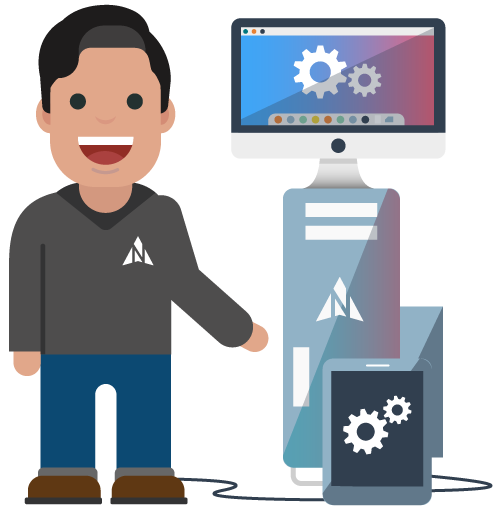Hence you may wish to check how much RAM your laptop or PC actually has. You should find this information on your Windows machine by looking at ‘System’ on your control panel.
Ok – so I got a lot – and you might not need as much.
Once you check – and it says 4 GB on your machine, you are running Windows 10 and your machine is not as fast or responsive as before – you might wish to add a further 4GB RAM. However, you would need to check whether your PC or laptop is able to take this additional memory. For everyday use 8GB RAM should give you enough space.